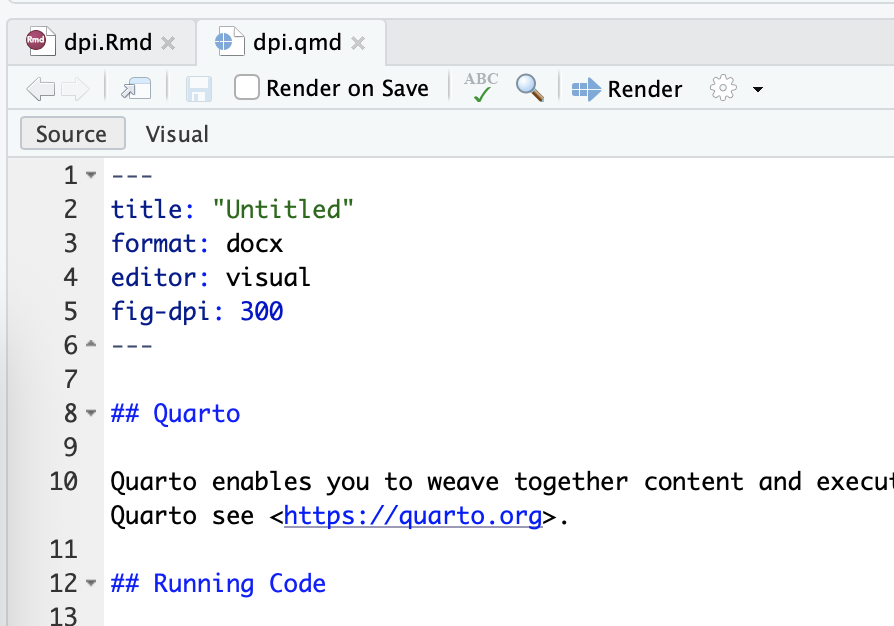High quality figures from R Markdown or Quarto to Word
TLDR: For high quality images in HTML and Word outputs change your DPI setting to 200 or 300.
The default DPI of figures created by R Markdown or Quarto for HTML and Word outputs is 96 (dots per inch - resolution). This may be sufficient for web purposes (HTML), but not sufficient for publishing manuscripts (Word). PDFs include vector graphics and are therefore infinite resolution.
In R Markdown, DPI can be changed in the set-up chunk, by including knitr::opts_chunk$set(dpi = 300) in the set-up chunk:
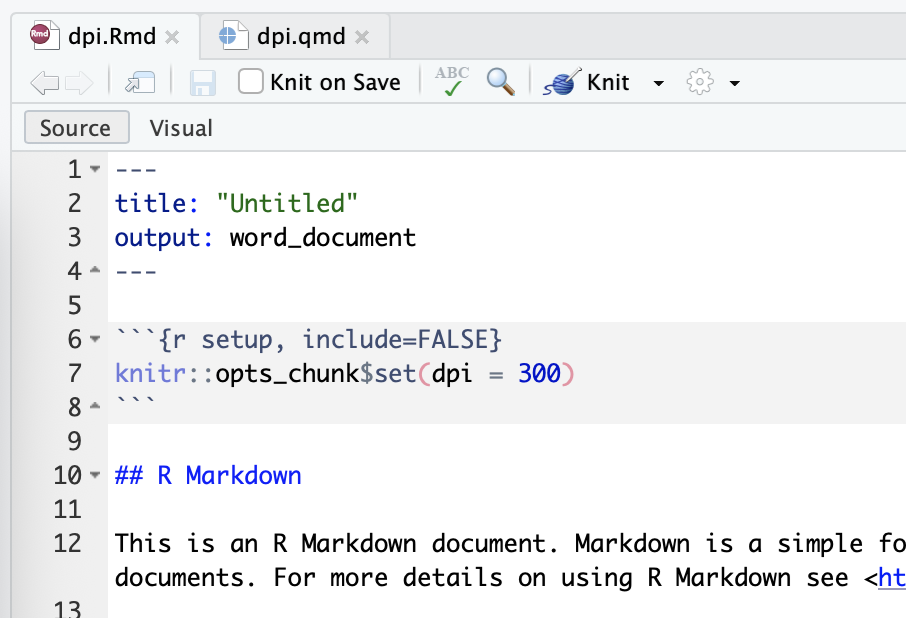
And in Quarto the same can be achieved by including fig-dpi: 300 in the YAML: