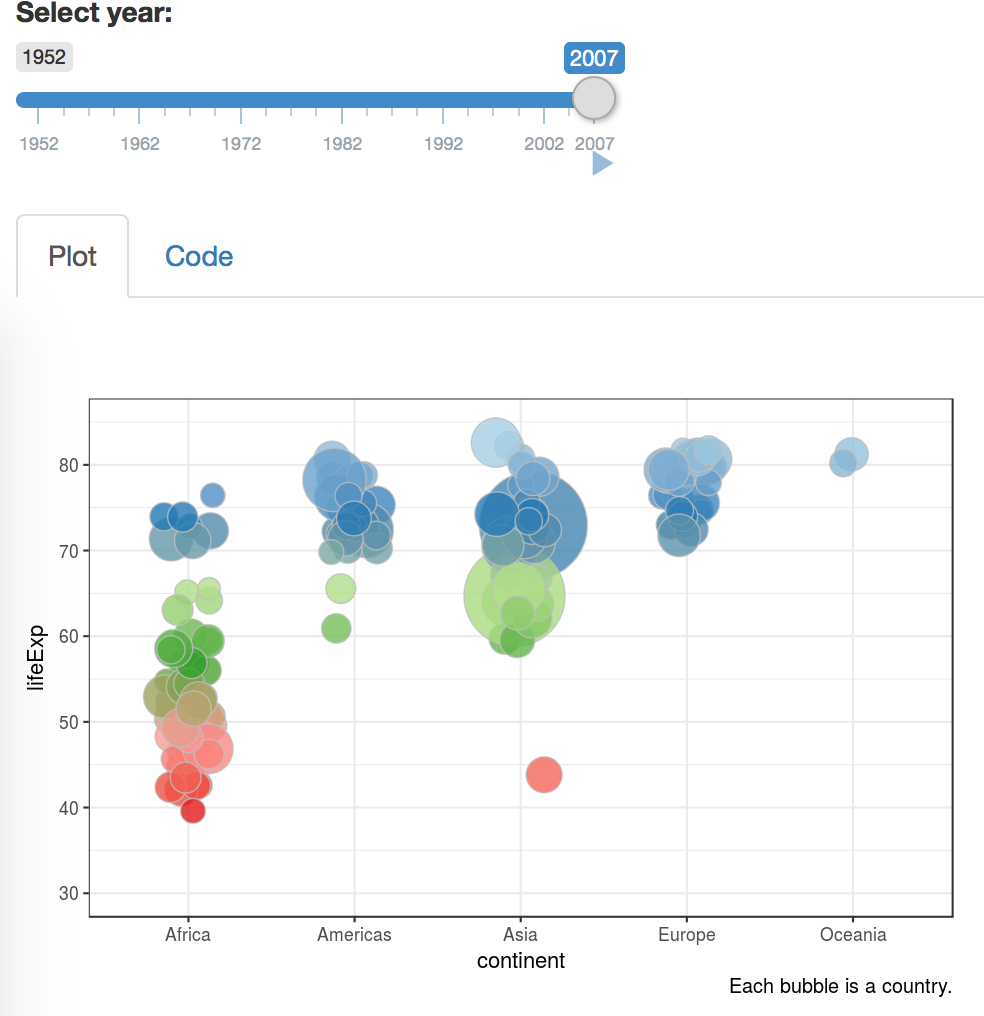What is Shiny? Shiny is an R package (install.packages("shiny")) for making your outputs interactive. Furthermore, Shiny creates web apps meaning your work can be shared online with people who don’t use R. In other words: with Shiny, R people can make websites without ever learning Javascript etc.
I am completely obsessed with Shiny and these days I end up presenting most of my work in a Shiny app.
If it’s not worth putting in a Shiny app it’s not worth doing.