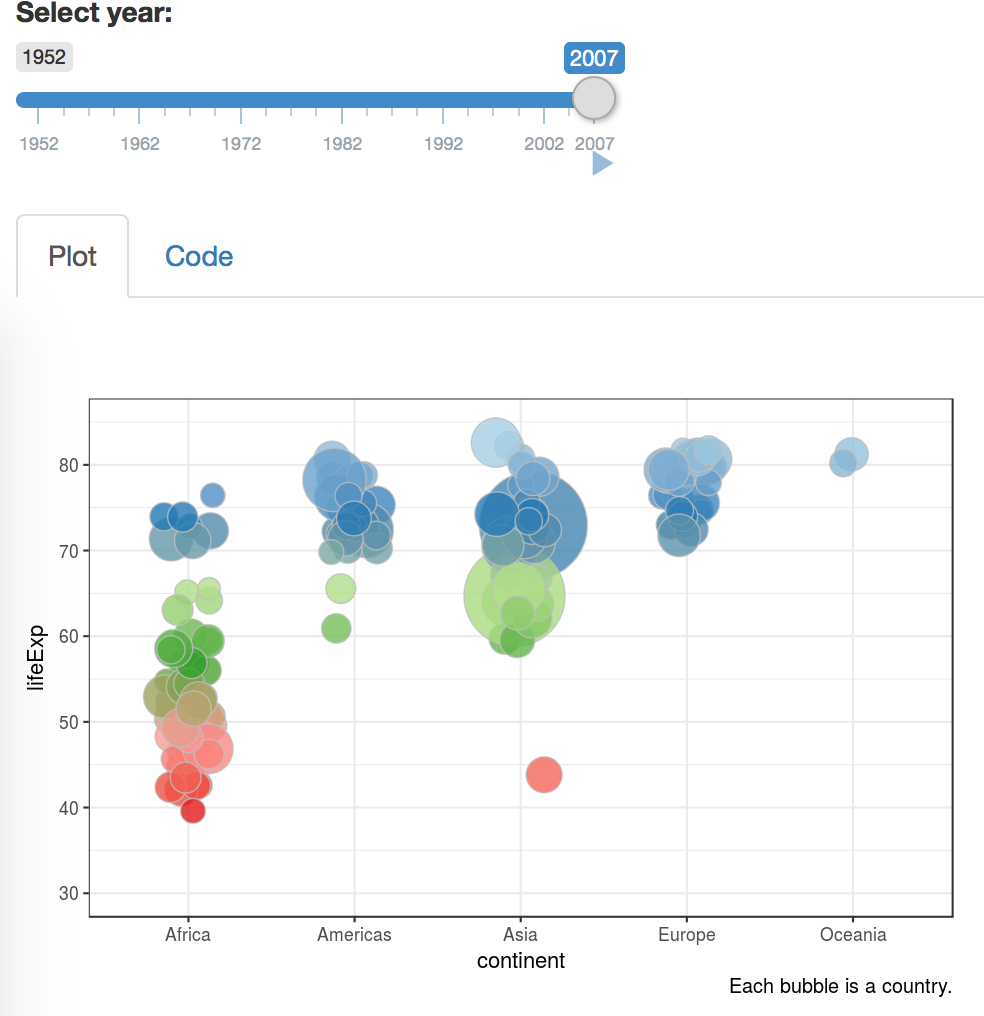We are live! I wrote my last blog post on Wordpress on 20-October 2017 and promised myself this was the last time. I’ve been blogging on Wordpress since 2014 and the more I used it the more painful it got! This is most likely caused by the fact that I have been thrifting further and further away from point-and-click interfaces anyway…oh and discovering MARKDOWN.
My two rules: text is written in Markdown (I use R Markdown/knitr/bookdown, e.