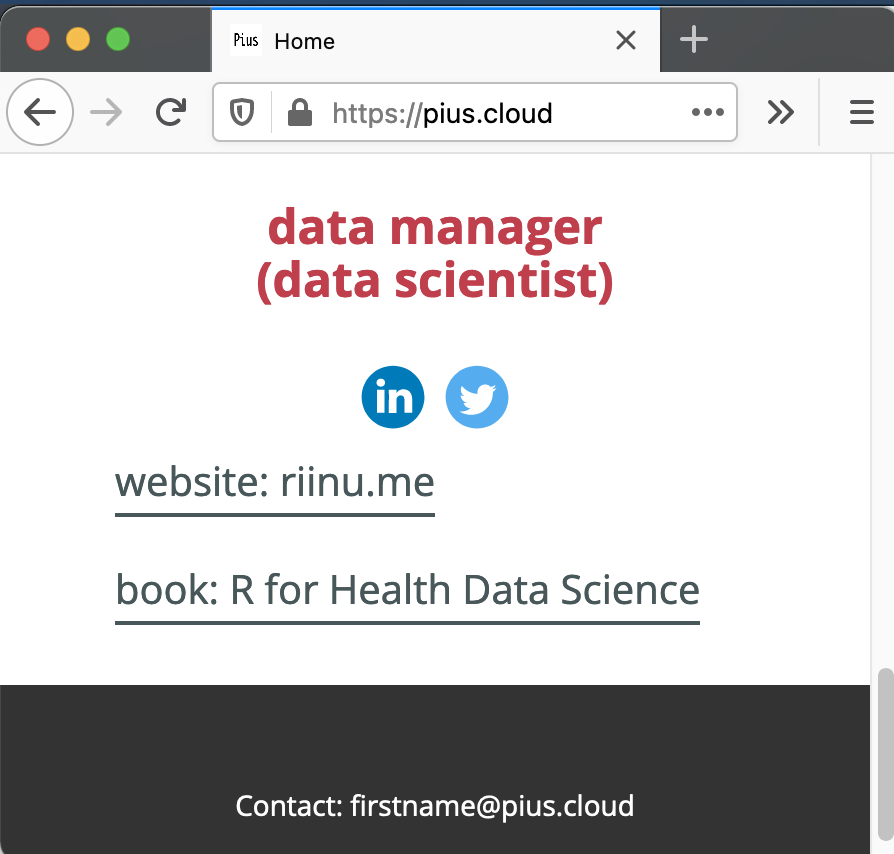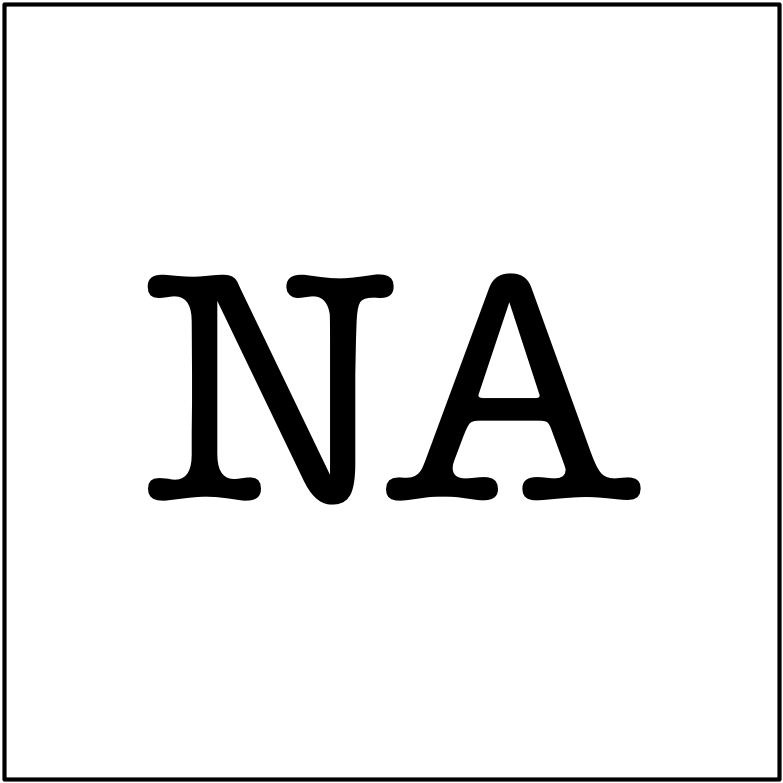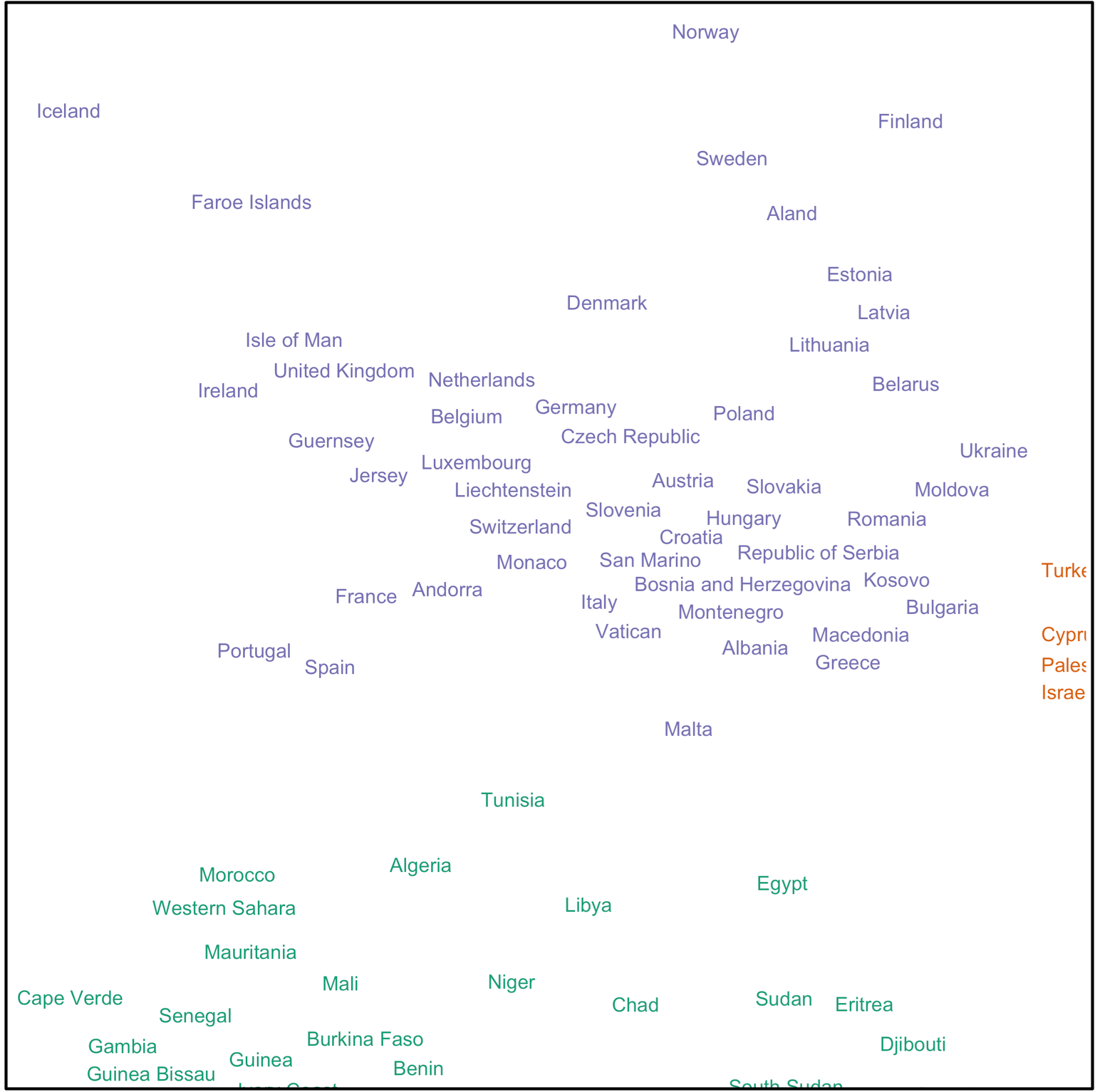I’ve just set up a single page website (= online business card) for myself and my husband: https://pius.cloud/ . This post summarises what I did. If you’re looking to get started with something super quickly, then only the first two steps are essential (Creating a website and Serving a website).
Creating a website (using Nicepage) I’ve created websites using various tools such as straight up HTML, Wordpress, Hugo+blogdown (this site - riinu.